This guide will help you develop your information and communication technology (ICT) budget. You can work directly with the ICT budget template, or for a more complete explanation, use the ICT budget template in conjunction with the explanations below.
This guide is not a primer on budgeting in general.
This step-by-step guide covers:
- how to start budgeting
- what to do about hardware replacement and software upgrades
- budgeting for services like the internet
- reviewing leasing arrangements
- getting help from your IT suppliers
- working out what you might have missed
- compiling your budget.
How to start budgeting
Your budget should be based on both:
- your actual costs for the current and previous years
- your plan for the coming years.
Don’t worry if you haven’t got a plan – just do the best you can.
You will need to consider all the costs – capital and operational – for all things ICT. These include:
- labour (specialist staff)
- support (outsourced support)
- hardware (new, upgrades, leasing, maintenance, support, hosting)
- software (new, upgrades, maintenance, support, hosting)
- hosted and online services
- telecommunications (voice, mobile and data, WAN, internet)
- consumables (printer cartridges, paper, print fees/copy, batteries and so on)
- training
- depreciation.
Work out when to replace hardware and upgrade software
Find out what hardware and software you have
In order to plan your budget you will need an inventory of your technology assets. The list should cover:
- your equipment (PCs, laptops, servers, network access storage (NAS), backup devices, printers, routers, PABX (phone server), smartphones, uninterruptable power supplies (UPS) and so on)
- the software that's running on your equipment (operating systems (Windows 7, Small Business server, and so on), Office suite, financial systems and so on).
- If you already have a detailed inventory of your technology assets, that will be very helpful. If you don’t have an accurate list, you will need to develop your own inventory. There is a guide to this in building an IT asset register.
Work out what needs upgrading and replacing
Having this list will help you understand what is due for upgrading or replacement.
The recommendations for hardware replacement are:
- PCs every 3-5 years
- laptops and tablets every 2-4 years
- servers every 4-5 years.
Talk with your ICT suppliers about other equipment like your printers and routers. If you have any uninterruptable power supplies (UPS), they may have batteries that will need replacement – again your ICT supplier should be able to help.
How to cost new equipment and replacements
When you add or replace a PC or laptop, remember to allow for the:
- supplier fees for installation
- Office software
- anti-virus license
- other specialist software you may need.
Unless you have people in your organisation doing the setting up, remember to add installation fees for everything (for example servers, PCs, laptops and so on).
Find out what technology services you subscribe to and use
In order to plan your budget you will need a record of the technology services that you use and subscribe to. The list should include:
- your internet connections
- your hosted and online services (for example payroll, financial system, newsletter services, client management systems, website, internet phone service (VoIP), and so on). Most of these will not have a book value if they are simply subject to regular support and right of use fees, but some of them may have setup costs that have been capitalised.
Review your leasing arrangements
If you lease any equipment, your agreements may be up for renegotiation within the coming budget period. Budgeting time is as good as any to review your lease contracts to make sure they are still working for you. And depending on the lease arrangement, your leased equipment might be due for an upgrade – your suppliers may need reminding.
Get your suppliers working for you
Ask your ICT suppliers what they recommend
Your suppliers, particularly those close to you - such as your general ICT support provider - should know enough about your environment to recommend things you could do over the next one to three years. They can point out things you have not even considered or simply overlooked. There may be some grand schemes that are impractical or out of your reach, but it's always worth knowing what's possible.
Ask your ICT suppliers for indicative quotes
Ask your ICT suppliers to provide indicative quotes for your budget. Ask them for complete costs including all implementation (installation, training and so on) and all the ongoing fees. It is a good way of getting a honest estimate because they know if you don’t have enough in your budget, you simply won’t be able to make the purchase when the time comes. It will also be harder for them to then add extra costs if they provided you with the original budget figures.
Work out what else is coming up in the budget period
You have already included the upgrades, replacements and renewals you will need. But you many need extra technology support if you are:
- adding a new service with additional staff. This may mean a new client management system or additional licences for your existing one, more laptops, more email licenses, special training for the new users, increased internet bandwidth and so on
- reducing volunteers. You won't need as many software licenses and PCs can be redistributed among staff with the older ones decommissioned rather than replaced
- moving offices. This will mean at the very least, moving internet and phone services and possibly renegotiating the contracts
- replacing or adding a new system (say a client management system) – we have a separate guide on budgeting for system acquisition
- adding new systems or changing existing ones. If you're adding new functionality on your website you will need to pay your web professional to provide it. A new module for your finance system may cost extra. New systems may mean more paid technology training.
Compile the budget information
Now that you have considered what you have and what you are going to need, and you have done all the necessary research, you can use your own budgeting systems or our ICT budget template, to compile all the information. The first cut will often be unaffordable, but it is always helpful to have a record of that first position and be able to track your process for arriving at your final budget.
Good luck.