If you’re creating articles or blog posts on your practice’s website, it’s important to make sure that your content is correct, accurate and engaging. Using different types of media (video, audio, images, photos etc) can be a great way to add to your online content.
How can multimedia help my website?
Let’s face it, too much text can be overwhelming or a turn-off when viewing websites. By using a mix of multimedia, you can keep people’s attention and help them better understand your content. Here’s how you can use a mix of different media including photos, infographics and videos.
Photos
A photo can help people relate to your content or quickly grasp what your article may be about.
Tips for using photos on your website.
- Use high-quality photos, preferably taken by a professional. This will help to keep your website looking professional.
- Be wary of using stock photos. Stock photos are photos provided by other photographers either paid for or free. These can give you quick access to quality photos, however be wary of anything that looks too staged or stereotypical.
- Find free photos through Creative Commons. Creative Commons is a type of license that some photographers allow others to use their photos under. Creative Commons sources such as Flickr can be a great place to find images to use. There are licensing terms for each Creative Commons, so make sure you abide by the rules as requested by the photographer.
- Make sure your photos relate to your content. Don’t use photos simply for the sake of it. Only add photos if they add to your content.
Infographics
Infographics are a visual summary of data or information. By using graphics, you can quickly communicate your point, avoiding large amounts of text.
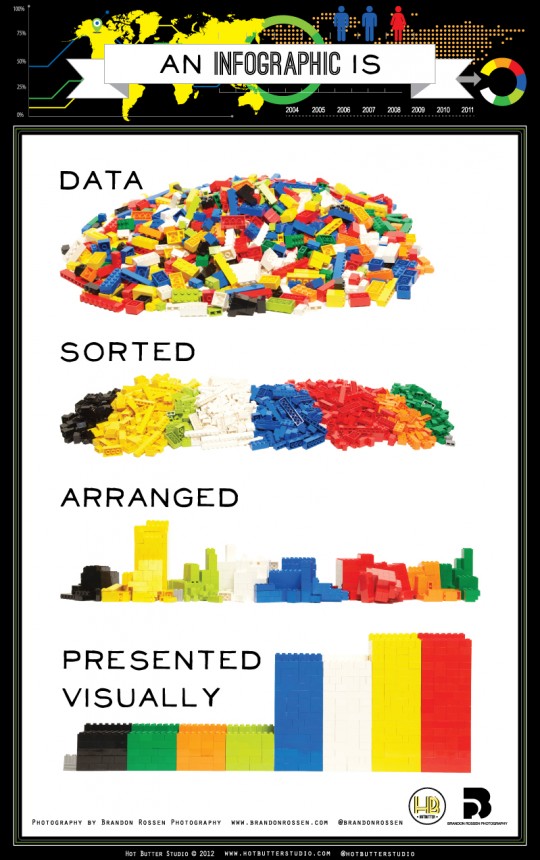
Infographics can be a great way to quickly summarise data such as survey results, statistics and other sources.
If you would like to try creating your own infographics, you can try the tools available at the websites below:
Video
Video is a great way to engage your website visitors however it’s important that you approach it professionally. Here’s a great run down on how you can use video marketing:
If you do want to look at creating videos in-house, here’s a quick intro to what’s involved with creating video:
Tip: If you’re creating videos to use on your website, it can be easier to upload your videos to YouTube and then embed them into your article. This way you can benefit from YouTube’s leading video streaming technology and still have your work on your website.
Final tips for using multimedia on your website
Multimedia is a great way to engage your audience with your content, but before jumping in, there are a few things worth keeping in mind as you create your next article, web page or blog post:
Be aware of accessibility issues
One of the downsides of using multimedia is that it’s not always accessible to people who may have issues such as low-vision. Accessibility tools have trouble deciphering images or video, so it’s important that you aim to comply with web accessibility standards so that your content doesn’t exclude people.
Be aware of how your users access your website
Large file sizes and video may have a negative impact on your mobile users who may be relying on mobile data and smaller screen sizes. If your website isn’t designed to accommodate mobile devices, your videos and images may not work properly. Test them out before publishing.
Be aware of copyright and licensing
This is particularly an issue around images. Just because you can save an image from Google doesn’t mean you have permission to use it. Always check that you have the right license to use an image, photo or video before publishing it or you may face infringing on someone’s copyright.
Rich media should always be an add-on to your website, as there will be some people whose computers or internet connections don’t allow them to see video or listen to audio.
What’s next?
Multimedia can make your website’s content more engaging and can also be great to use on social media. If you want to delve further into digital media, there are some good courses available online.
If you are a Melbourne Library Service member (available to all residents of Victoria), you can access the quality education at Lynda.com for free.
If you are based outside of Victoria, ask your local library service if they offer Lynda Library.