In most organisations the backup process becomes a daily task and as such takes time, patience, and a lot of responsibility. If you don't already have a back-up solution in place, have a read of our article, "Backing up your practice's data".
Follow each step below to successfully monitor the backing up of your data:
- First, select a staff member who is available every day and responsible enough to ensure that all backups are being checked on a daily basis.
- Next print out the daily checklist (see below) and place it near the source of your backup. This is to observe any backup failures and keep track of the days that have successfully been backed up, in case of the need to recovery.
- It is now the designated staff member’s job to ensure backup drives are swapped over on their designated days. If this person is sick or on leave, make sure someone else is checking the backups. It is very important that you don’t skip a day, if an issue arises and recovery of data is necessary, missing a day equates to a full day’s worth of work!
- Always swap your drive on the designated day. It is generally best to do this of a morning, although depending on how much data is being backed up the backup process could eat into the day. Be sure to check for a successful backup prior to removing the hard drive.
- Have at least one backup drive off site or in a fire proof safe at all times. This is known as a ‘failsafe’ in case of theft, fire or flood.
- Although taking a hard drive home is safe guarding your organisation from damage or theft, remember that once the hard drive leaves the organisation it is paramount that this is kept safe at all times. Please do not leave hard drives in hot cars, bags or out in the open for would be thieves. Remember, this is a backup of your entire organisation.
- Test backup by running a restore of your backup data on a six monthly/yearly basis. This is to ensure your backed up data is in fact recoverable.
Download the backup checklist
Download the Backup Checklist – Template to get started with your routine. Remember, this is just a starting point and may need to be customised based on your system.