While external training resources can be a cost-effective way to train your staff, there may be times when you want to develop your own material. In some cases you may need to train your staff on topics specific to your practice or need to track how staff are completing training.
Some of the benefits of running your own customised training include:
- Saving staff’s training time by removing content which may not be applicable to your staff
- Using examples from your practice’s computers, making it easier for staff to relate to
- Being able to tie in training on other areas such as HR, Code of Conduct, OH&S and others
However, it’s also important to answer a few questions before developing your own content or implement a system to help you deliver the training. These questions may include:
- Who will write the content?
- How often will we need to update the content?
- If graphics or video is needed, who will be able to do this for us?
- How much time will it take to develop content?
- How will our content be delivered (e.g. via online learning or face-to-face)?
- What benefit do we expect to see for our staff?
- Is this content already covered elsewhere that we have access to (e.g. other websites)?
Starting with a Learning Management System
One option to deliver your training is to do it on your staff computers. For this, you may want to adopt a Learning Management System (LMS). There are a number of LMS options available with a range of features, so it’s important that you consider your options.
Learning Management Systems not only allow you to deliver content, they can also help by:
- Providing an interactive learning experience
- Increased engagement through multimedia
- Quick assessment via quizzes and short tests
- Tracking of staff completion and other analytics
- Ability for staff to provide feedback via digital channels
- Ability for staff to engage with each other for peer-to-peer education
- Integration with other communication systems you may already have
- Staff can track their own goals and professional development records
- Giving staff access to training at home on their computer or mobile device
Used well, a LMS can enhance your staff’s learning experience.
Examples of Learning Management Systems
Depending on what you need in your LMS, you can go as far as creating virtual classrooms and courses, or keep things simple and offer self-paced content to read.
At a basic level, you will need a way to author and organise content, along with the ability for individuals to log-in and track their learning. Other features such as advanced analytics, creation of classes, integration with other systems and level of support will all need to be taken into consideration.
Some examples of systems include:
Moodle – an open-source and widely used system which can be customised depending on your technical skills or who you get to implement it. While the system is free to use, you will need a server to run it on which may cost money if you don’t already have one.
TalentLMS – an online system which currently has a limited free plan for up to 5 users and up to 10 courses (at the time of writing). For smaller practices, this may be sufficient. To have more users and unlimited courses currently starts at USD$29 (at the time of writing).
Absorb LMS – while they don’t list their prices, they have received recommendations from a number of review sites as having an excellent system. Going by other, more premium, LMS options on the market, expect to pay upwards of USD$200 per month.
You can search the internet for more reviews, and recommendations for a LMS that may suit you. The elearning industry is expected to grow with new systems being offered.
What’s next?
Like all new system acquisitions, you should approach it strategically, by identifying the need you’re trying to address, working out your requirements and then selecting a system. Creating a budget for your system will also help. You can see the article “Budgeting for technology systems acquisition” for more information on this.