Do your staff need help with their digital skills? Thankfully there are a lot of low-cost options for training online and in person. Here are a few options for giving your staff professional development opportunities that are cost-effective.
1) Online learning resources
When it comes to learning, there are a lot of great resources online. Many of the companies that produce software are producing guides and hints online. Where you can’t find it offered by the company, someone else may have created a tutorial.
There are a lot of benefits and considerations to take into account when offering online learning. Read the RACGP guide on Online Learning for a planned approach to online learning.
Here are some options for free or low-cost training online:
Microsoft Virtual Academy
The Microsoft Virtual Academy offers online training on a broad range of their products. Some of these may be more advanced for what your staff are looking for. If you need training on office software, have a look at the Office Training Centre.
Lynda.com
Lynda offers a range of high quality training videos and resources. While it usually has a monthly fee, many libraries across Australia participate in the LyndaLibraries program where library card holders can access the resource for free. It may be worth encouraging staff to get a library card!
Some of the topics covered include project management, website development, Microsoft Office products, programming and much more.
Webinars
Webinars are online seminars that can be attended via a computer or mobile device. This means your staff don’t need to leave the office but can still interact with a trainer in real-time. If you’re looking for webinars on a specific topic, you can search for training providers online. Webinars are often recorded and you may find a recording on a video sharing site such as YouTube.
YouTube
YouTube is a popular video sharing website with people uploading a huge variety of content including instructional videos. Videos will vary in length and quality but your staff will have access to a lot of different resources developed by people who may see an issue or a piece of software from a different perspective.
2) Train the trainer
For a long-term and potentially lower-cost option, a train-the-trainer model may be helpful. Rather than training all your staff, you can send one or two staff to have paid or formal training. They then pass their learning onto their colleagues, and the added benefit is that the trainer is also able to provide on-going support. New staff can be trained as they arrive. Look for train-the-trainer courses in your area; costs will vary and remember to budget for internal time to deliver and receive training.
3) Face-to-Face learning options
If your staff prefer face-to-face learning, local TAFEs, polytechnics, universities and community organisations may offer a range of low-cost computing courses.
Here are a few examples of organisations offering training:
- The Centre for Adult Education in Melbourne
- The Centre for Continuing Education in Sydney
- The WEA in Adelaide
- The Learn Local network in Victoria has some cost-effective courses.