Tired of out-of-date programs or constant fixes? Do you worry about using old servers or needing to increase how much hardware you have? Concerned about power-outages affecting your data? These are just some of the problems cloud computing can help you solve. As long as you have a good, high-speed internet connection, cloud computing can change how you work.
How can we use cloud computing?
While 'cloud computing' has a long history, these days, it is commonly used to describe services you access through the internet. These services can address a lot of traditional IT problems facing practices.
In the past, a practice may need to invest in a range of different technologies to operate. Along with purchasing all the licenses and hardware required comes the need to maintain and keep backed-up regularly. If a practice didn't have IT expertise in-house, or external support, there was significant risk.
Now, similar software products can be accessed online in the same way you may access Facebook or even this website. Users simply need to open their web browser, go to a website and start working. There's no concern if the server will crash or if the software is up-to-date. All of that is looked after by the service provider, reducing the hassle of IT.
This can benefit practices by:
- Reducing infrastructure purchase maintenance
- Reducing software purchase and maintenance
- Having all staff on the same version of software
- Access to new features and trends (e.g. video conferencing, file sharing, document management, mobile access)
- Reducing the need for dedicated IT staff
- Improved back up and risk management
However, it should be noted that cloud computing online also offers some challenges, such as meeting the requirements of the Australian Privacy Principles (where the location of sensitive data is important).
Do you need the cloud?
You’re probably already using the cloud. If you have used an e-mail service such as Gmail or Outlook.com your e-mails are stored on servers online. If you have used Facebook or Twitter, those interactions all happen on their online application. If you have ever stored files or documents on Dropbox or OneDrive, you do so using their hard-drives via the internet. There are many examples of cloud applications being used regularly, everyday.
For practices, even advanced systems can now be accessed as cloud services. For example, Microsoft's Office 365 suite offers products which would have required multiple servers, complex licensing and administration in the past. It is now subscription based and much easier to use because of cloud technology.
There are a few important issues to consider in deciding whether to extend your use of cloud applications to cover more of your practice’s requirements.
1. How good is your internet connection?
If you’re going to make a serious move towards the cloud, you will need a connection which is reasonably fast and reliable, and where you can use large amounts of data without blowing your budget. A flaky internet connection might be okay if you’re only using the cloud for email, but if you want it for video conferencing, phone calls, or for transferring large amounts of data you need a reliable connection.
If your internet connection is slow or drops out, can you switch to a better one? Is there a suitable plan which will meet your data needs without costing too much? If you can’t resolve your internet issues, it’s best to stick to data and software hosted locally on your computer or server. Otherwise, moving to the cloud will put your organisation’s service delivery at risk.
2. How sensitive is the data you want to store in the cloud?
Think about the kind of data you’re hoping to store in or transfer via the cloud. Is it confidential? (Of course, all personal health information is.) Are there legal restrictions or privacy requirements which affect where you can keep it? (For data that falls under the Australian Privacy Principles, it's usually better if you ensure that the servers are in Australia.) Before you sign up for any applications you should find out who will own your data, where it will be stored, who will have access to it and whether the security provisions meet your legal requirements. For non-confidential material, you will still want to know what happens to your data if the company storing it goes broke or has a catastrophic data loss, and what the procedure is for getting your data back if you change your mind about using the service or can no longer afford it.
3. What are the overall costs?
On the face of it, switching from local software and servers to the cloud seems like a great way to save money. But when you’re doing the sums, remember to include the cost of:
- training staff to use the new system
- time lost as you adapt your processes to the new system
- increased data from your internet service provider.
On the savings side, you should take account of:
- cheap or free software
- cheap or free hosting of data (no need to have your own server)
- reduced need for expensive IT expertise, as your software and data storage will be managed outside your practice
- potential for cheaper hardware: if you’re running everything online you can switch your staff computers to less-powerful devices with smaller memory requirements.
Going mobile
Almost any cloud application will also be available for mobile devices – smart phones and tablets in particular. If you have staff in the field, staff will be able to access information from anywhere and record information while it’s fresh, avoiding double-handling and the introduction of errors. They will be able to provide full client or patient support wherever it’s needed.
Some software however may not work that well on some mobile devices. Staff may find it hard to see on a smaller screen, or have trouble using menus. Make sure the software you use is fit for purpose before committing to it.
The main risk with going mobile is that every new device connected to your network is another way for unauthorised people to get access to your practice and client / patient data. If staff are going to use mobile devices and applications for work, you need to ensure they know how to keep them secure.
Switching to the cloud
Before you choose an application and change the way your practice works, here are a few things to consider:
- Requirements first, solutions second. Sometimes you see publicity about a new app and it looks irresistible. But finding an exciting app then trying to make your work change to fit it is doing things backwards. First, figure out what your practice needs to do its work, and any additional features that would help it do that work better. Once you have that list of requirements, look for an app that fits (or mostly fits).
- Do you really know what your current software is used for and how staff work? Before you choose a new app, talk to the staff who will use it. Make sure it does the job it needs to do, and that staff have the skills to make the change. If they don’t, think about how much effort or cost it will take to train them. You don’t want to accidentally make it impossible for someone to do their job!
- How will you migrate your data to the new service? If you have records you’ll still need to access in the new system, check whether it’s possible to migrate those and how difficult it will be to do so.
- Will the new service integrate with your other services as needed? Often a piece of software has to work with other software in order for your practice to run smoothly. Integration isn’t as simple as pulling one app out and slotting another one in, and often integration is the hardest and most expensive part of installing new software. Check how disruptive the new software will be to existing systems.
- Are your computers properly specified for the applications you want to use? Check your local infrastructure – including printers, scanners and the network – is suitable for the applications.
As with other types of software, use the method in the "Choosing software" article to address these considerations.