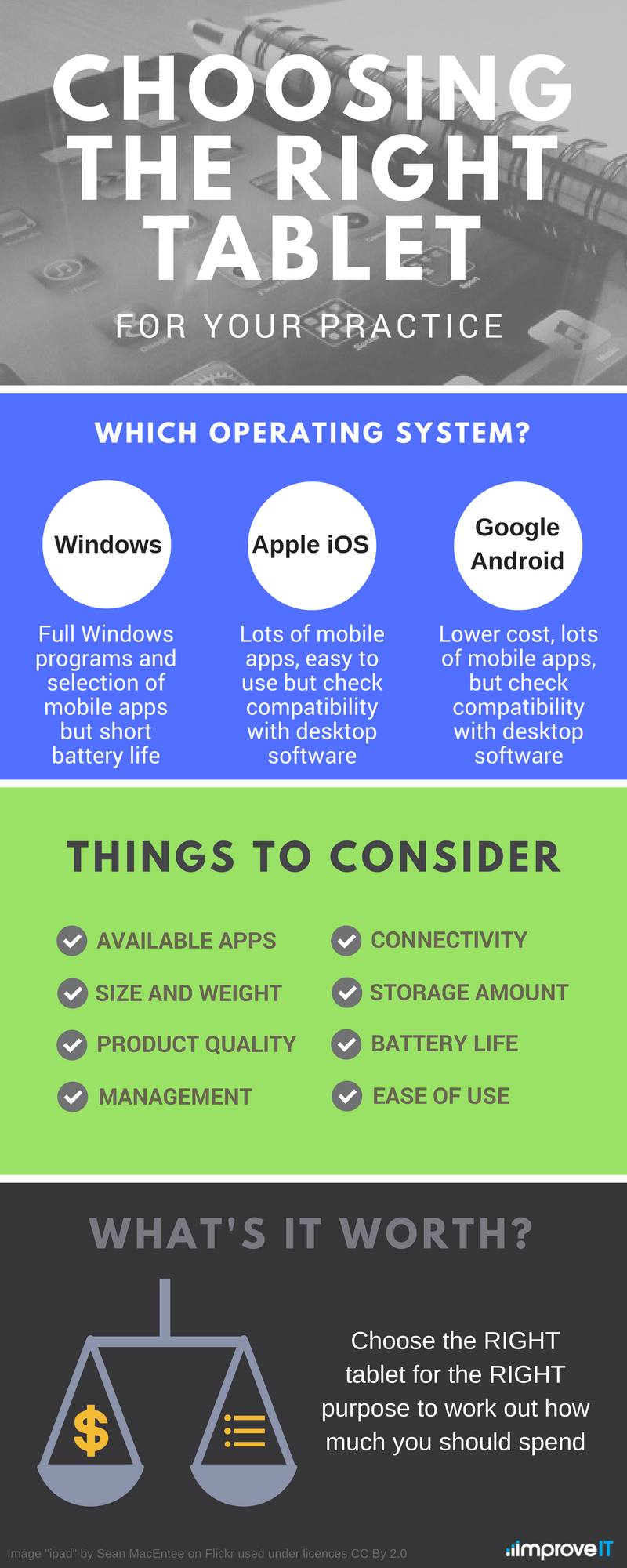Thinking about using tablets as part of your service delivery? Before you jump in, there are a few things that you should look at to make sure you’re making the right choices:
What types of tablets are available?
The operating system is what sets tablets apart. There are pros and cons to all of them, so make sure you know how you want to use your tablet before choosing. Here’s a quick overview at the main operating systems.
Microsoft Windows
Windows tablets are made by a variety of manufacturers (e.g. Microsoft, Asus, Toshiba, Lenovo) and will come in at various price points depending on what features you’re looking for. For example, different models will be faster, have more storage, be lighter or come with different accessories (e.g. keyboards).
The real strength of Windows tablets is that you have a fully working version of Windows. For staff, they’re great because you can access full desktop applications that need to be installed on computers. USB ports and a familiar file management system can also make it easier to get work done. For IT support, they operate just like a regular computer, allowing greater control of policies and deployment of applications.
However, generally speaking, Windows tablets lack the same variety of mobile-style apps that you would find on iPads or Android tablets. If there are specific apps that you want to use, they may not be available.
Apple iPads
Apple’s iPads are manufactured by Apple who control both the hardware and software of their devices. This means that there is a limited variety of products available (at a premium price), however, it means there is consistency across their products which can be easier to manage. They also have good after-sales support.
Originally released as media-consumption devices that complemented laptops and desktop computers, Apple has been pushing towards more powerful devices that offer a fuller suite of productivity features in their iPad Pro line.
Thanks to Microsoft’s focus on software and Cloud computing, mobile versions of many of their productivity tools (e.g. Word, Excel, PowerPoint) are available on iPads and Android Tablets. There are also mobile versions of popular tools such as Adobe Photoshop.
On top of this, iPads are very simple and straightforward to use and come with the full library of mobile apps in the Apple Store designed for touch interfaces. While their simplicity and lack of customisation may not appeal to power-users, it makes them easy to learn and use.
Apple also offers business tools for integrating iPads into a corporate network environment.
Google Android
Like Windows tablets, Android tablets are made by a variety of manufacturers (e.g. Samsung, LG) and in different sizes. Google offer their own branded flagship products (Pixel C and Nexus tablets) while Samsung is one of the most well-known Android tablet manufacturers.
Like Apple’s iPads, Android tablets have a great catalogue of apps including productivity tools from Microsoft and Adobe. With the variety of manufacturers, there are models that will meet most price points, but be aware that cheaper products may not have support or processing power for some users.
Android tablets can also be quite different to each other as each manufacturer will generally add extra features to differentiate their product from others. This may include useful features such as the ability to add extra storage or a stylus.
Android tablets can also be heavily integrated with Google’s other services such as Google Now which can be helpful for power users.
Tablet purchase considerations
When you’re considering which tablet and operating system to go with, here are some key considerations:
Apps
Applications will be the most important consideration. Right now, tablets are generally productivity and business focused (Windows) or media focused (iPads and Androids). While we’re seeing a push towards a middle-ground by all of the leaders, the types of apps and purpose for tablets will have a major impact on your decision. If you want a full desktop experience in a portable tablet format, a Windows option may be best suited. If you want interactive apps in a compact, lightweight format, an iPad or Android tablet may be best.
Price
When considering price, don’t just look at the purchase price of the device. Also consider:
- longevity of the device (is it built well and regularly updated?)
- technical support
- warranty
- cost of accessories (e.g. cases, keyboards)
- additional applications to integrate with your existing network
Size
Tablets come in different sizes. Usually from 13” to about 7-8”. If you’re looking for a large, interactive surface to work on, something larger like an iPad Pro (12.9”) or Microsoft Surface Pro 4 (12.3”) will be the best option. For regular use, the 9.7” or 10” options are good middle-ground between size and portability. If you’re looking for something small and portable but a bit bigger than a phone, an iPad Mini may be the right choice for you.
Storage
Not all tablets are made equal. If you plan on using a lot of applications, storing video and photos, you will need to make sure you have plenty of storage. For Windows tablets, applications can be larger so a 256GB minimum would be recommended. For iPads and Android Tablets, 32GB would be a good starting point. Remember, some Android tablets can also accept SD cards to expand their storage.
Wireless connectivity (4G vs WiFi-only)
Will your staff be using their tablet outside of the office? If they are, you may want to consider a 4G model. This allows you to add a SIM-card for mobile broadband. However, this will increase the price of the tablet. An alternative may be to use a mobile broadband hotspot device that creates a small WiFi network and also connects to 4G. This could then be used with other devices such as other tablets, phones or laptops.
Mobile device management
Finally, make sure you consider how you will manage your devices. Will you try and manage them centrally using software such as Microsoft Intune or will you manage each device individually? How will you manage updates and security?
Final Words
Choosing the right tablet for the right purpose takes time and planning. Generally speaking, you get what you pay for with tablets so don’t rush out and buy the cheapest option – but you probably won’t need the most expensive option either. Work with your staff to talk about their requirements and then research the best solution for them.