When it comes to your practice’s online presence, your website should be your foundation. Websites are one of the main ways that you can maintain your online presence and how people will discover you online. It’s the place online where you can control what is published, how it looks and what features it has.
Using a website, you will be able to provide better communications with your patients, promote your services in your local area and even provide new services online.
However, designing and setting up a website will take time and planning. Not only that, you will also have to consider how it will be updated on a regular basis and maintained.
If you’re just starting with your website or only have a basic site, here are some common questions (and answers).
How much does it cost to have a website?
Like a building, the basic things you’ll need for a website are an address, called a “domain name” and a place to build your website. Most of the time, someone else will rent you space to “host” your website on their server. So, the two basic costs are your domain name and hosting.
Domain costs: There are different types of domains (e.g. .com and .net). Most commonly for Australian businesses, a domain name ending with .com.au is used. The .com.au domains require an ABN and also let users know that you are based in Australia.
Hosting costs: If you lease a building for your practice, you know that it needs to have the right features to support your needs. There are basics such as water and electricity but you may also need extras that suit your practice. Different website hosts will charge different rates depending on what you need such as storage space, bandwidth and other technology your website needs.
On top of these costs, you may also need to consider:
- Who is going to create your website (DIY or professional contractor)
- Who is going to maintain the technical aspects of your website
- Who will update the website and its content on a regular basis
- Who will optimise your website
Domain and hosting can be purchased from the same provider or separate providers.
Content management system (CMS): A CMS controls the content that people see when they visit your website. While there are a number of popular free CMS option such as Wordpress.net, Joomla and Drupal, they may not meet your needs – especially if you’re after more advanced options. You may also need to pay someone to set these up and maintain them.
How do we create a website?
There are a number of approaches you can take with your website. There are two main considerations when creating a website – web design (how it looks) and web development (how it works).
Depending on your investment, in-house skills and available time, you will have a few options:
Option 1: DIY with a website builder
If you’re just after a very basic website that can be customised with a low-level of tech skills and don’t mind paying a monthly fee, a service such as Weebly, Wix or Jimdo can set you up with the basics.
Costs:
- Usually an additional monthly fee to add your own domain name
- Hosting is generally included, at no extra cost.
- Additional fee if you want to use a Premium to purchase a ‘theme’ that will give you a different look-and-feel.
Pros:
- Many start out as a ‘free’ option to test if it’s right for you
- Quick to set up
- Only a low level of knowledge needed
- Service provider looks after technical maintenance
- Relatively easy to design with pre-built themes and tools
Cons:
- Limited upgradability if the website grows or you want to add any non-standard features (e.g. client logins, online services)
- Design options are very limited
- Ongoing monthly fee may be more than a self-hosted option (however, the onus is on you to maintain your service)
To get started with a DIY site option, you can find a comparison of website builders on Wikipedia.
Option 2: Self-hosted website
If you have some extra capacity in your practice you might like to manage the hosting yourself. This means renting space from a web host and then installing the software you need yourself. There are many packages available through most web hosts, it is best to shop around to find what you need.
Costs:
- Hosting costs depends on your needs (e.g. bandwidth, space)
Pros:
- Self-hosted websites provide maximum flexibility (install and remove features, your choice of Content Management System)
- Only pay for what you need
Cons:
- Requires greater technical skills
- Set up and maintenance can take longer
Option 3: Outsourcing web design and web development
If you don’t have the in-house skills or resources to achieve the results you’re after with a DIY option, you may want to outsource the start-up of your website. Once established, you can then make ongoing content updates.
The cost of working with a web designer, web developer or an agency will depend on a number of factors such as their technical experience, the quality of their work, their customer service level and the complexity of the work you require.
Costs:
- Can be significantly higher depending on time, quality of work and requirements
Pros:
- Professional support
- Expert advice
- Potentially access other professional services (e.g, SEO, advertising, customisation)
Cons:
- Costs
- Inability to make edits if you don’t have in-house resourcing
Other website considerations
When creating your website, there a few other considerations to take into account. This can usually be done by thinking about who is going to use your website and how they will be accessing it. Here are a few pointers:
- Accessibility – Do you have people using your website with impairments (e.g. visually). You should make sure your website meets accessibility standards [LINK TO W3C]
- Responsive design – An increasing number of people are using their smartphones and tablets to access websites. Is your website easy to use on a mobile device?
- Cross-browser support – Will your users be visiting your website through Internet Explorer? Safari? Chrome? Each web browser is slightly different so you will need to make sure it works on all of them.
What’s next?
While it may be tempting to select the cheapest option, it’s worth understanding that a good online presence can be beneficial for your practice and should be seen as an investment for long-term gain.
Once you have your plans for your website happening, it’s worth taking time to see where else your practice may be listed and claim those listings!
Further reading: