Overview
The ePIP (Practice Incentive Program eHealth Incentive) incentivises setting up and using digital health systems. There are five requirements for qualifying for the ePIP:
- The practice must be using the Healthcare Identifiers Service.
- The practice must have a secure messaging product that is commissioned by the vendor. Contact the vendor of your chosen product to arrange commissioning.
- The practice must be working towards the majority of diagnoses being coded correctly in the clinical software. There must be a written policy to this effect.
- The policy could be incorporated as part of your Digital Health Policy (read more in the RACGP Practice Incentive Program eHealth Initiative).
- Read the article on improving data.
- The practice must ensure that the majority of prescriptions are sent electronically via the eTP (Electronic Transfer of Prescriptions service). eRx Script Exchange received the Department of Health and Aged Care 4 year contract from 1/7/2023 to supply the National Prescription Delivery Service (PDS).
- The practice must upload a certain number of Shared Health Summaries. The number should be at least .5% of the practice's most recent SWPE.
More information about the ePIP requirements is available in the RACGP's ePIP fact sheet and at Services Australia's website.
Quota for Shared Health Summaries
To be eligible for the quarterly ePIP payment, your practice must upload a certain amount of Shared Health Summaries in that quarter. The number of uploads should be at least .5% of the practice's most recent SWPE. In other words: SWPE x .005.
As an example, take a practice whose SWPE for the most recent quarter is 6,481:
- 6,481 x 0.005 = approx 33 Shared Health Summaries for the quarter for the practice.
Don't know your SWPE? It's found on the PIP payment slip. The payment slip is mailed to the practice each quarter and also appears as a PDF file in HPOS.
Notes:
- Your SWPE can change if there is a change in your practice's circumstances. To avoid missing your target because you are aiming for a lower figure, make sure you always use the SWPE value stated in your last Payment Advice.
- If you have a SWPE of less than 1,000, the SWPE level will be set to 1,000. This equates to a quota of 5 Shared Health Summaries per quarter.
- If your practice is new to the PIP your practice will be given a default SWPE level of 1,000 for the first quarter in which you participate.
- See How do you keep track of the uploads? for information about tracking your shared health summary uploads.
PIP dates
These are the dates and periods for the PIP program. Your quota would need to be achieved within the quarter.
| Quarterly payment month | Point in time assessment of eligibility | Quarter |
|---|---|---|
| February | 31 January | 1 November to 31 January |
| May | 30 April | 1 February to 30 April |
| August | 31 July | 1 May to 31 July |
| November | 31 October | 1 August to 31 October |
Tips
- Get familiar with everyone's attitude towards My Health Record. In particular, doctors will want to know the benefits. See the article about using My Health Record. Don't aim to upload an SHS for every single patient, it will minimise the benefits and interfere with workflow.
- Find ways to ensure that poor data quality is not slowing GPs down. See the data article for suggestions.
- Develop your process by working backwards. Start with the uploading of Shared Health Summary (e.g. how a GP prepares the information) and end with identifying patients who would most benefit. Remember, the whole team is involved.
- You can upload an SHS for a patient more than once. For example, each time a patient's information changes and when clinically relevant.
- Not all GPs in the practice have to upload. The quota applies to the practice as a whole.
- Note that there is no cap to the number of uploads, the SHS quota is based on whatever your SWPE is. But the ePIP payment is capped at $50,000 per annum irrespective of what your quota is.
Opting out or withdrawing
You can use HPOS to opt-out of a quarter or withdraw completely. Services Australia also has infographics outlining the steps to opt-out or withdraw from the ePIP.
Troubleshooting
For installation and setting up, see the Getting started with digital health article.
You can also contact your local Primary Health Network for further support.