What is ETP?
A signed paper prescription is one of the current recognised legal instruments authorising medicines supply.
Some paper prescriptions contain a barcode that enables prescription data to be electronically transferred between prescribing and dispensing systems. The script data is then verified by the dispensing pharmacist against the paper prescription, reducing data entry and risk of transcription error. This is known as the electronic transfer of prescriptions (ETP).
Prescription Exchange Service (PES)
The electronic transfer of the prescription is sent via a Prescription Exchange Service (PES).
In Australia, eRx Script Exchange is now the sole provider of the national Prescription Delivery Service, after a 4-year contract was signed with the Department of Health and Aged Care beginning 1/7/2023.
Benefits of ETP
- Improved patient safety - reduces risk of transcription errors during the dispensing process.
- Workflow efficiencies
- Faster and more accurate dispensing for pharmacies.
- SafeScript
- connection to a PES improves the user experience when using SafeScript - easier and faster. See the SafeScript Integration article for further information
- connection to a PES by prescribers is essential for prescriptions to be visible on SafeScript - otherwise clinicians will be missing prescription records during the clinical decision making process.
- connection to a PES is mandatory for all Victorian pharmacies to allow for complete dispensing records on SafeScript.
- My Health Record - PES data can be automatically uploaded to My Health Record.
- Electronic Prescriptions - the PES will form an integral part of the technical infrastructure for electronic prescriptions.
- No Cost - free for prescribers and cost neutral for pharmacies.
Registration and set-up
Visit the eRX Script Exchange website to register.
For general practices and specialist practices, it is important that new doctors are also registered with eRX Script Exchange and set up for ETP in your software.
Tip: Check if there is a barcode on the prescriptions issued by each doctor (see below).
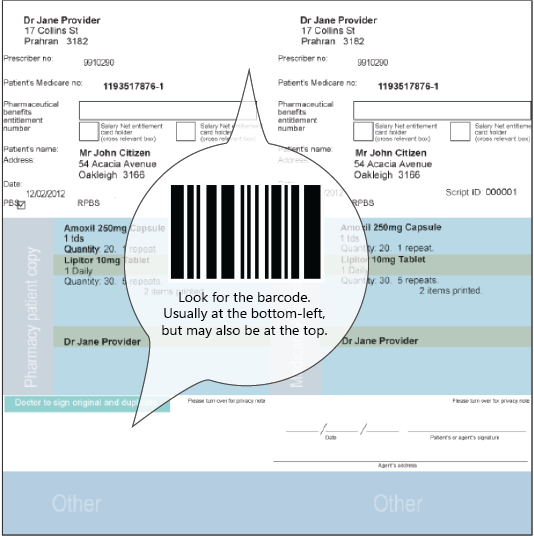
If the barcode is missing, the doctor/s might not be properly set up for ETP. Contact eRX Script Exchange or your software vendor for instructions on how to set up new or missing doctors.
Electronic prescriptions legislation change
Commonwealth legislation was changed commencing on 31 October 2019 which recognises electronic prescriptions as an alternative legal form by Pharmaceutical Benefits Scheme (PBS) can be issued. Prior to this only paper prescriptions signed by the prescriber were accepted. The electronic prescriptions article has more information on the implementation of electronic prescriptions in Australia.