The Australian Immunisation Register (AIR) is a whole-of-life, national immunisation register. It records vaccines given to all people in Australia. Recognised vaccination providers can use the AIR site to record immunisation details for individuals, view and print immunisation history statements, request reports and update their contact details.
Mandatory Reporting
Following the passage of new legislation in 2021, immunisation providers are now required to report all COVID-19 and influenza vaccinations to AIR. Reporting will also become mandatory for all other National Immunisation Program (NIP) vaccinations from July 1st 2021.
• Incentives – many of the payments linked to immunisations are only paid once AIR is successfully updated.
• Penalties for breach – failure to report required immunisations to AIR could result in financial penalties.
View AIR data
These are 3 of the more common ways for a healthcare provider to view the AIR history for a patient:
1) My Health Record (using integrated software)
The Consolidated Immunisation View displays a record of immunisations by combining information from AIR and from immunisations recorded in shared health summaries and event summaries.
It can be found in the document list of My Health Record (MyHR).
Below are links to summary sheets with step-by-step instructions for different software products:
AIR history is also located within the Medicare Overview document in My Heath Record (MyHR). These instructions outline How to view Medicare Documents using clinical software. The practice must be registered for My Health Record.
- This is the easiest method for checking AIR history for clinicians who can access MyHR through their clinical software.
- This can be combined with the pre-vaccination patient screening process for allergies, medications and medical conditions to streamline the workflow.
- Most, but not all patients have a MyHR.
2) Health Professional Online Services (HPOS)
Immunisation providers can log into AIR using the Services Australia HPOS Portal and view immunisation history and upload immunisations records. The Services Australia – Help using AIR online site has instructions on how to enter and modify encounters and obtain immunisation history statements.
- This is a bit more time-consuming than using integrated software as it requires access via PRODA and patient search.
- Healthcare providers may also delegate authority to other staff members to access and check AIR history on their behalf.
- Organisations accessing AIR using an AIR provider number (like pharmaccies) will need to set up access for their staff using PRODA for organisations which can be time consuming.
3) Clinician Vaccine Integrated Platform (CVIP)
CVIP is a free platform developed by the Commonwealth Government to help immunisation providers with vaccination management and reporting. It is primarily designed for clinicians without access to integrated software.
- Has similar viewing and reporting functionality to accessing AIR through HPOS.
- More efficient than HPOS as:
- integrates patient check-in with patient search on AIR
- extended log in timeout for PRODA (2 hours)
Upload vaccination records to AIR
There are 3 options for uploading immunisations to the Australian Immunisation Register.
1) Integrated clinical, practice management or professional services software
- This option is the most efficient way of reporting immunisation to AIR.
- But it cannot view AIR history. The history has to be accessed either through MyHR or HPOS.
- If the data is not sent or the data quality is poor, the patient's vaccination record will not be accurate and you may not receive payment. To avoid these problems:
- Ensure that software is the latest version.
- Send immunisation record batches daily to AIR
- Check your software's AIR upload report to check for any vaccination records that failed to transmit.
- This data quality - tips and tricks guide has very useful information for effective reporting to AIR.
2) AIR data accessed via Health Professional Online Services (HPOS)
If you do not have access to integrated software, immunisation providers can log into AIR using the Services Australia HPOS Portal and view immunisation history and upload immunisation records. The Services Australia – Help using AIR online site has instructions on how to enter and modify encounters and obtain immunisation history statements.
HPOS is bit more time consuming than using integrated software as it requires access via PRODA and patient search. However, one advantage is that you can request changes to an existing AIR record via the HPOS secure email function (see the Help using AIR online site link above).
Tip: Healthcare providers can delegate authority on HPOS to other staff members to upload to AIR on their behalf.
3) Clinician Vaccine Integrated Platform (CVIP)
The CVIP is a free platform developed by the Commonwealth Government to help immunisation providers with vaccination management and reporting. It is primarily designed for providers who don't have integrated software.
- Has similar viewing and reporting functionality to accessing AIR through HPOS.
- CVIP has some efficiency advantages over HPOS:
- PRODA session takes much longer to time out (meaning you can leave it open for longer without having to log in again).
- integrates patient check-in with search on AIR.
- you can save batch and expiry details for looking up later with the next patient.
- has scanning functionality to streamline the recording of batch and expiry details.
More resources
- AIR resources and user guides for health professionals
- Immunisation webinar recordings
- AIR and immunisation training modules